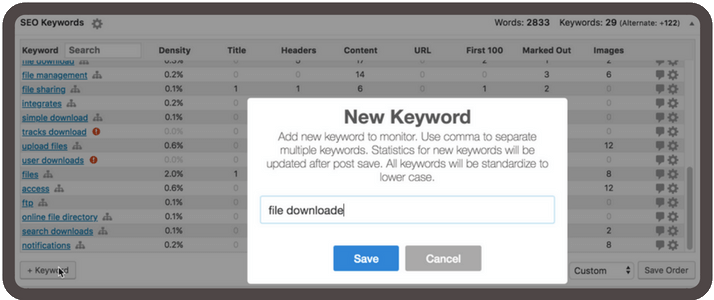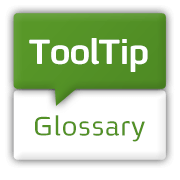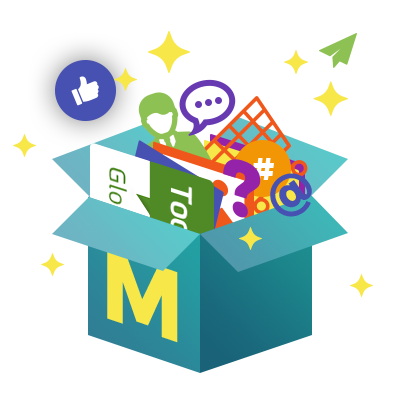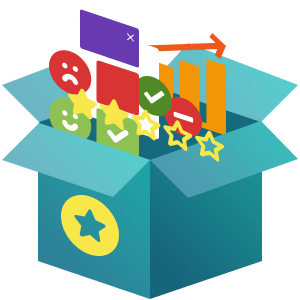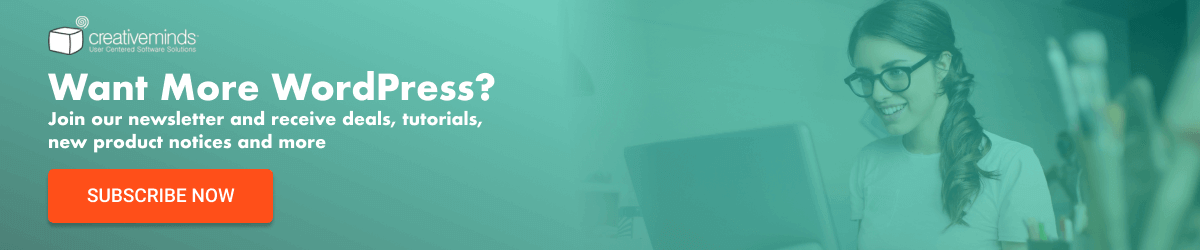SEO Keyword Hound for WordPress
Stop guessing what keywords SERPs like, start knowing.
Streamline SEO keyword management. Follow your competitors’ keyword use.

The SEO Keyword Hound is the only WordPress SEO tool that tells you which keywords you should be using on your page and where to put them, based on how your competitors already are.
The Hound gives you page keyword use statistics, tracking metrics, and all the tools you need to optimize your page content directly within the WordPress page editor.
Beginner
Where do I start?
It’s easy!
- Assess your SEO needs and choose a few WordPress pages to start on.
- Refer to our extensive resources to learn more about general SEO and get the plugin setup.
- For those who are not very familiar with competitive analysis, our exclusive 80 minute video course will teach you how to locate keywords, competitors, search queries and walks through every step of the optimization process.
Expert
What can I expect from the SEO Keyword Hound?
You can expect a fully-fledged keyword KPI tracker with extensive tools to compare statistics such as keyword density, keyword placement and Moz Page Authority and Domain Authority to those of your competitors.
The SEO Keyword Hound pulls data directly from Google Analytics and Moz, so your page SEO statistics are easy to keep up to date without ever leaving your WordPress dashboard.
How to Ensure Your SEO Success
The SEO Keyword Hound locates juicy keyword opportunities you’ve been missing by comparing your keyword use directly with your competitors’.
As the only WordPress SEO plugin or SEO tool that shows you which keywords you should be using AND helps you manage them, this is the perfect tool to finally get all your SEO keywords in focus and under control.

1. Target Specific Search Queries
Build a list of target search queries you want to rank for. Track which pages outrank you and the best keywords for each search phrase. Once targeted, you can optimize your content one search query at a time.
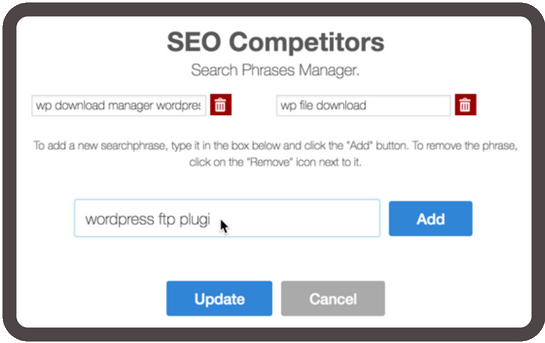
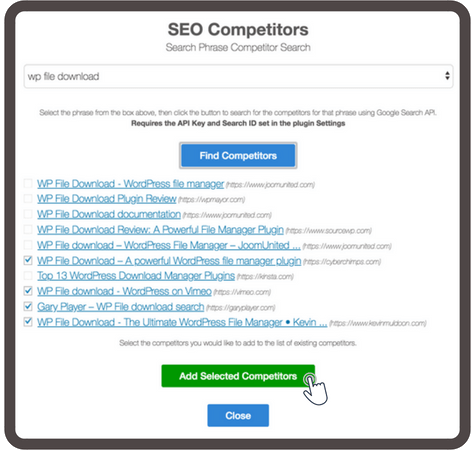
2. Find Your Biggest Competitors
Fetch a list of your page’s top competitors by each search query straight from Google’s SERP. Build a list of competitors and search query goals unique to each page or post. Easily move competitor lists between pages via cvs file import/export.
3. Create a Keyword List
Create a list of target keywords for your page and add them to the plugin individually or in bulk via cvs. The Hound gives you powerful monitoring of every keyword and each of its synonyms, spelling variations, or abbreviations on your page in one place. Track keyword incidence and density in each part of your content, including title, URL, headers, first words and the alt attribute of images.
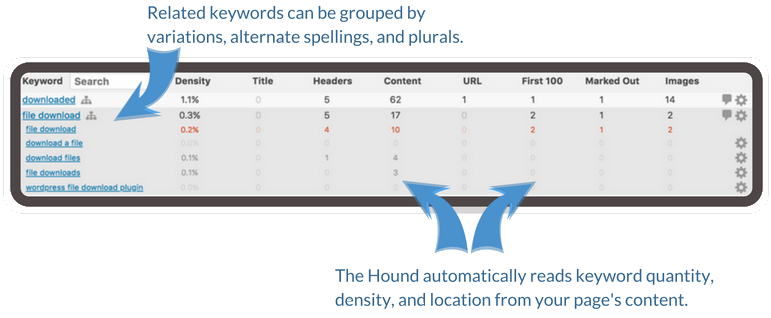
Keyword Lists Made Simple
Group keywords to keep your list manageable, no matter how big it grows.
Instantly learn where you’re using keywords, and how often.
4. Find Your Competitors’ Keywords
The Hound directly compares your page’s content with your competitors’.
Quickly discover what keywords your competitors are using, where they’re using them, and how often.
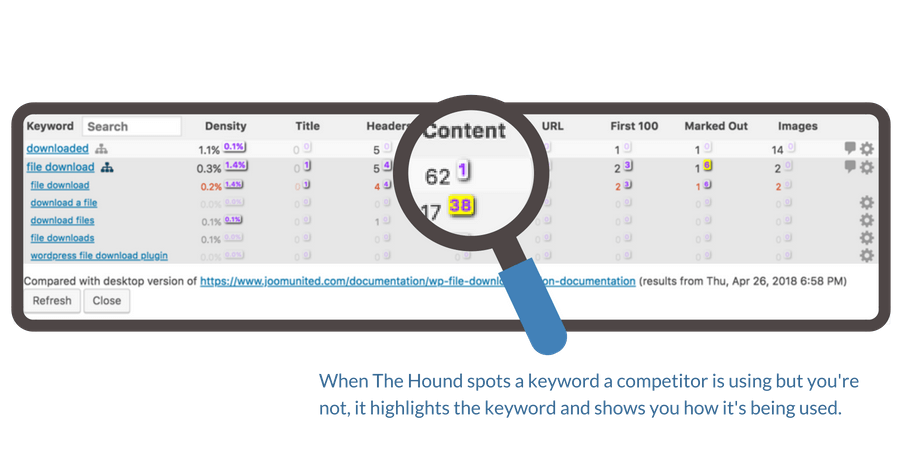
Track the success of your SEO optimization efforts over time on the page and site level to understand which strategies work, so you can stop wasting time by targeting the wrong keywords and search queries for your site.
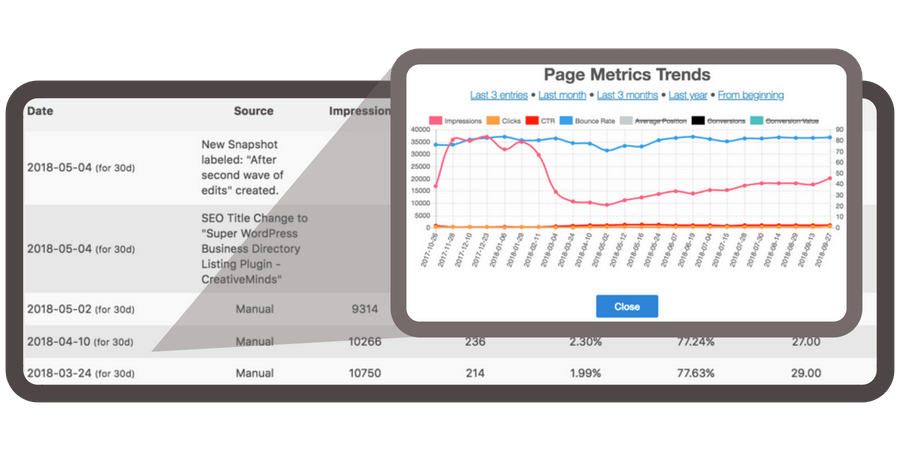
5. Track Optimization Success
Track major optimization efforts and esential page metrics over time.
Analyze page performance as it responds to optimization efforts to learn what works, and what doesn’t.
Why Use The SEO Keyword Hound?
The SEO Keyword Hound is an innovative WordPress SEO plugin that locates and targets keywords your competitors are using.
Unlike other SEO tools, it gives one place to organize, manage, and track keyword lists within the WordPress editor.

Only Tool of Its Kind
The Hound is the only SEO tool that directly compares keyword density and location with your competitors’.
The Hound works great with other SEO tools like Yoast or SEOquake by targeting aspects SEO they do not address.

Content Quality & SEO
- improve content impact and accessibility
- speak directly to the right customers
Better content for your users means:
- decreased bounce rate
- increased CTR and conversions
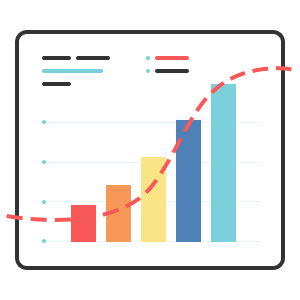
See Clear Results
Use The Hound to understand the impact of each change you make to your page’s SEO.
Track page performance as you optimize content, to hone in on which keywords SERPs love, and which ones they don’t.
Super SEO Features For All Users
To learn more about this plugin, check the product guide.
Powerful Keyword Tracking
Monitor keyword KPIs on the micro level (individual pages) and macro level (sitewide).
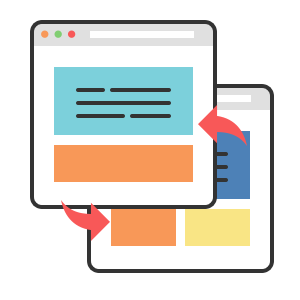
Unique Competitor Comparison
Compare your page’s keyword incidence, density, and location with your competitors. Analyze keyword use between individual competitors or a group of competitors.

Smart Notifications
Set reminders for page owners to check page stats and regularly optimize content.
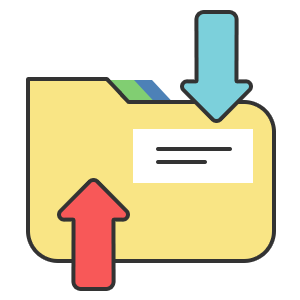
Easy Import/Export
Quickly manage keyword and competitor lists in bulk through CSV import and export.

Great Integrations
Integrated with Google Analytics and Moz, quickly fetch essential metrics from each source and put them side by side with your keyword and competitor list.
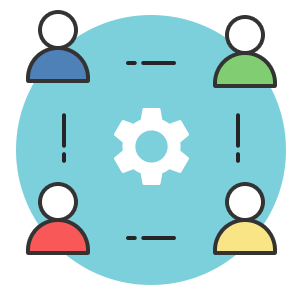
Team Player
Works exceptionally well with other SEO tools such as SEO by Yoast, SEOQuake, and Moz by addressing aspects of onsite SEO they do not.
Special Benefits For SEO Beginners

Start Small
The tool still works great with just a handful of keywords and competitors on a few pages. Learn at your own pace and find your feet as you go.
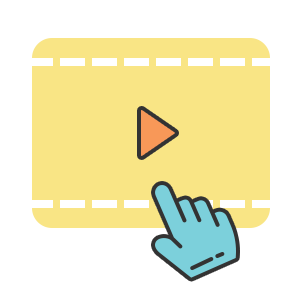
Bundled Video Course
If the number of features seems daunting, be sure to watch our carefully crafted video tutorials. They explain every available setting, with case studies.

Comprehensive Product Guide
Our documentation covers each setting in the plugin and tells you how they can be used, step by step.
Special Benefits For Advanced Users
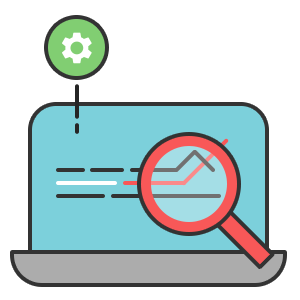
Execute Complex Strategy
The plugin’s many advanced features give you the flexibility to constantly apply, test, and adapt your SEO content optimization strategy.
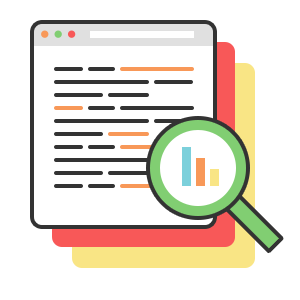
Tailored Keyword Analysis
Should the plugin look for keywords inside H1, H2, or H3? Should it analyze the first 100 or 200 words of the text separately? Define this and much more.
Advanced Changelog and Tracking
Track your keyword list building and keyword use with a detailed log. Track page edit events made by which user, to track what changes are effective, made by whom.
Exclusive SEO Video Course
Every purchase of the SEO Keyword Hound plugin comes with a 1+ hour exclusive SEO video course.

People are talking about us…
Check out this awesome video review by our friends at WP Learning Lab

SEO Keyword Hound Pricing
One Year License and Support + 30-day money back + Use Forever.
We stand behind our products 100%. See our refund policy.
Lite Version
Does not include:
- competitor comparison
- Google Analytics, Moz integration
- SEO Dashboard
Pro Version
2 Site License
- All the features listed above + video course
- Single site license can be moved between domains
Pro Version
5 Sites License
- Five licenses for separate domains to be used in parallel
- Have more than five sites? Let us know, we do bulk pricing!
* You will be redirected to Cminds.com in order to complete your purchase
Why you should upgrade to Pro?
-Free: Manage and track multiple SEO keywords
- Free: Tailored Keyword Analysis base on criteria such as H1, H2 text only to just the first 100 words.
- Free: Quickly Import/Export Keywords lists using CSV
- Free: Handy PopUp with pinned words
- Pro: Manage a list of your competitors and mark important competitors.
- Pro: See and compare keywords your competitors use
- Pro: See competitors by search queries you chose with Google API
- Pro: Record changes you make with a detailed log
- Pro: Track your page SEO KPIs (CTR, Bounce Rate…)
- Pro: Keep track of your page SEO events
- Pro: Smart reminder notifications to check page stats
- Pro: Manage all your site SEO from one dashboard
- Pro: Visualize your progress using graphs
- Pro: Great Integration with Google analytics and Moz
Watch The Video
Check some of the reasons why you should upgrade to Pro

SEO Keyword Hound FAQ
What do I need to use SEO Keyword Hound?
I use Yoast SEO. What can SEO Keyword Hound add?
Does SEO Keyword Hound improve my SEO automatically?
What is SEO, SERP, Keyword, and Competitive Analysis?
Can I customize the visuals of SEO Keyword Hound?
Does SEO Keyword Hound Ensure my SEO Success?
Can I expand this plugin with he News SEO, Video SEO, Local SEO and WooCommerce SEO extensions?
Do you provide SEO related Documentation?
Does it redirect to the external Links?
How does it help in improving URLs?
Does it help to Set canonical URLs?
Does it have Google preview, Twitter Preview and Facebook Preview feature?
Does it help tracking the visitors on the site after adding the keywords?
Where will I see the keywords and competitors list?
Is it possible to hire your SEO expert for the optimization?
Other Great WordPress Plugins by CreativeMinds
All of these plugins and more are included in our Yearly Membership Plan!
Tooltip Glossary
Quickly build a unique glossary or dictionary of terms and definitions on your WordPress site. Terms will automatically generate new content and internal site links, improving your SEO.
Business Directory
Quickly turn your WordPress site into an online business directory, just like Yelp or Yellow Pages! Build a searchable database of paid, local listings fully customizable listing profiles.
Popup Ad Manager
Create highly converting popups and fly-in campaigns. Include image banners, HTML and forms. Track campaign stats.
Questions & Answers Forum
A comperehensive forum plugin that works just like StackOverflow. Create multiple discussion forums, with categories, voting, and more.
User Registration & Invitation Codes
Micropayments Digital Wallet
Add your own “digital currency“ and allow in-site transactions using a digital wallet without the need to process each payment separately.
Huge Savings on WordPress Bundles
Want a lot of features at an incredible deal? Check out our super saver WordPress plugin bundles:
99+ Plugins Suite Package
Get all CM 99+ WordPress plugins, addons and upcoming modules. Includes unlimited updates and one year of expert support.
Essential Publishing Plugin Package
Seven plugins that improve your WordPress publishing abilities and add new ways to generate and present content.
Essential Content MarketingTools
Seven plugins that improve your WordPress Content Marketing abilities and add new ways to promote content to your users